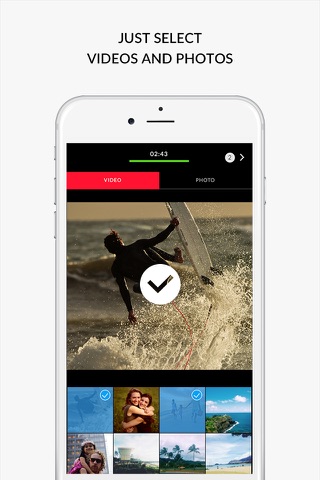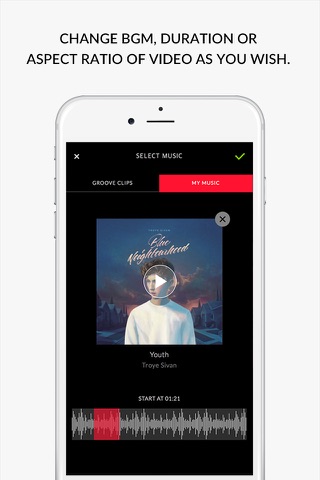GrooveVideo - Combine Video Photo with Music Beats app for iPhone and iPad
Developer: Funflow, Inc.
First release : 10 Nov 2015
App size: 49.8 Mb
When you want to remember the moment, you should try to make it into a video clip.
GrooveVideo can be a easiest solution for you to create your own video.
Video clips you have recorded with your smart phone, camcorder, or action cam are not easy to share with your family members or friends. Editing video clips are not easy for everyone. You need to review hundreds of video files to get right clips and it requires some studies before you master conventional video editing softwares. Video editing work is very time comsuming and complicated for most of people.
GrooveVideo is a one eaiest app for video eidting. Just select videos or photos from your device, GrooveVideo will create a one minute length of video automatically for you. Logics are very simple. GrooveVideo will go through all video clips you have selected from your device and just find proper parts of videos to be used for vidio edting later. GrooveVideo also select a muisc for your video as well. Music itselt is analyzed as well to its beats, BPM, speed and tempo. Pre-processed video frames will be placed on proper beats of music automatically. GrooveVideo is doing all these works for you automatically. Remember all you do is just select videos and photos out of your device. That’s all.
Forget about video editing, music syncing, and all that complicated video effects! GrooveVideo will let you focus the moment you wish to remember.
- Quick and Easy way to create a video clip
Just select select video and photos from your device. GrooveVideo analyzes and gathers highlights of video. In no time, GrooveVideo will create a minute length of video for you automatically.
- Auto music sync
Music completes video! Properly selected and arranged background music totally changes ambience of video. GrooveVideo analyzes beats, tempo, and BPM of background music. Based on number and duration of videos and photos you selected, GrooveVideo will select a proper music and calculate number of beats and length of its beat to match the video properly. This auto sync process will let you have a hight quality video tha flows with music.
- Provide high quality music sources
GrooveVideo offers GrooveClips that are high quality musics for free. If you wish to use a music out of your music library, you can select one from your device as well. Once you use a music of your own, you can set a start point of your music manually.
- Offers various editing options
Even GrooveVideo creates a video automatically, you can also change the result as you wish to be done. You can choose aspect ratio of video into 3 different modes which are landscape, square, and portrait mode. If you wish to have a little shorter or longer video, you can choose from a list as you wish. If you do have a particular part of video you wish to use for final video, you can manually pull that part from its original video. Try to use “Re-Groove” button somtimes, “Re-Groove” will remix all source videos and photos in randomly fashion.
- Share your video through SNS
Share a video with your friends and family members through Instagram, facebook, and facebook messenger. Try to leave a hash tag #groovevideo. You would be able to search more videos created by GrooveVideo app later.
If you have found any difficulties with our app or any suggestion, please feel free to write us to [email protected]. Your voices are so important to us. We will do our best to be up to your expectation.